Normally you cannot zoom profile photos. But there is a hidden trick. Just click with the right mouse button on the photo and select “Display Graphic” (this might have a different name depending on your browser). Release the mouse button and you will see the zoomed profile photo. To go back to the profile just click on the browser back button.
Click here to see all other Datedick Tips.
Apply for Datedick membership

Private big balls and meaty nipples porn on Datedicklive.

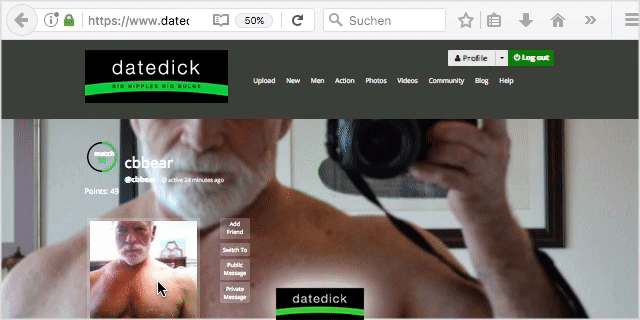

2 comments:
Mike
June 16, 2017 at 10:29 am
I am having uploading photos on my iPhone. I choose a photo and it will only take a tiny piece yet I see other guys with full body photos, I have tried only face shots, full body shots and I cannot get only the very small piece. I try to use what looks like a crop box but will not enlatge
nipplecoach
June 18, 2017 at 2:27 am
There where (are?) issues with iOS and profile photos. I have to check again. One solution would be to use Chrome on your iPhone. Sorry for the inconveniences.