Join Datedick groups and click “Media”. You will see many horny and topical group photos.
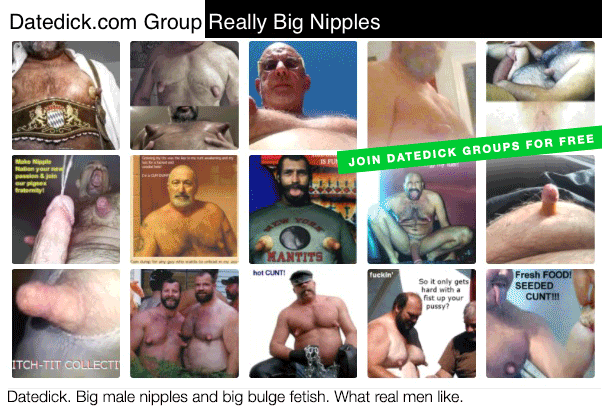
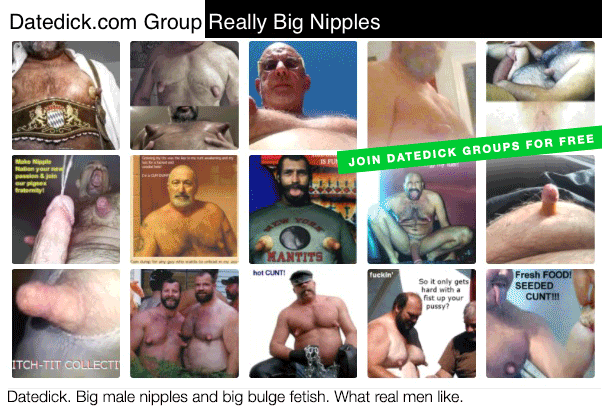
Join Datedick groups and click “Media”. You will see many horny and topical group photos.
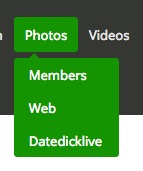
Browsing photos is much easier now. The photo pages “Members” and “Web” have sub menus like “Featured”, “Nipples”, “Cock”. Just click and display only photos from one category. This will be a premium feature. All Datedick members are invited to test it now. Click here to see all other Datedick Tips. Apply for Datedick membership […]
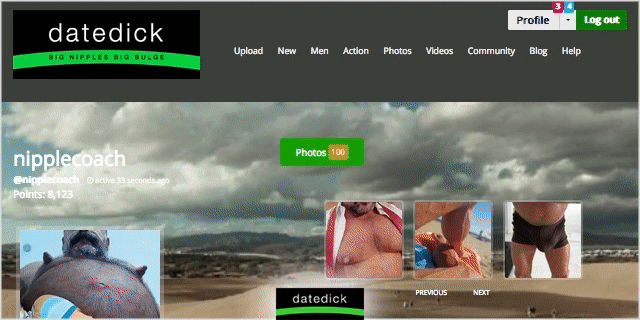
Most values on profiles are clickable, green links. For instance, when you click on “Suits” in the “FETISH” field you will see all other profiles containing “Suits”. This way you can find other Datedick men with the same interests very easily. Click here to see all other Datedick Tips. Apply for Datedick membership Mature gay […]
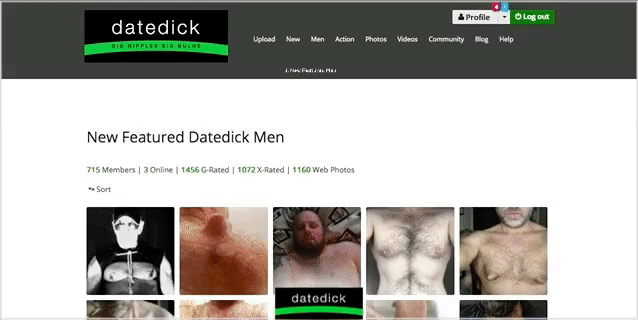
What are the first things you do each time you visit Datedick? Here are a few tips. Check the New Featured Datedick Men presented on the “New” page. Check New Members that have signed up since your last visit by clicking on “Newest”. Check new Messages and new Friend Requests. Click on “Notifications” to see reactions […]
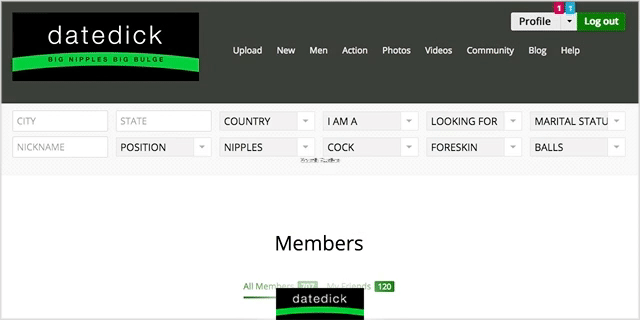
To search for members click on “Men”. You will see the filter array on top. Write the username you are searching for into the NICKNAME field and click return. To display all members again choose “All – Reset Filter”. To search something in the CITY and STATE fields you have to click Return as well. […]
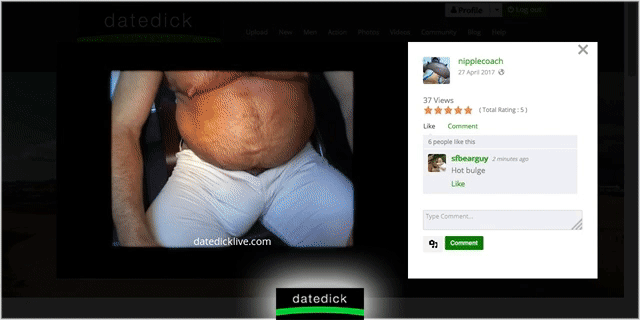
You can set the privacy of a photo to “Logged in Users” to prevent it from being featured. This is how it works. In the light-box below photos, you’ll find the “Edit” button. You can change the title, add a description and move the photo to a different album. But you also can set the […]
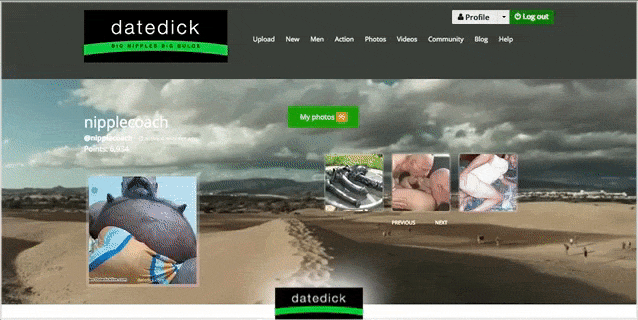
What pictures are displayed in the profile header? Your last three photo uploads are visible in the header. Be it uploads to your profile or to your groups. Usually you’ll see the latest three photos that you have uploaded to your profile. But also your last photo uplodads to groups will appear there. You can […]
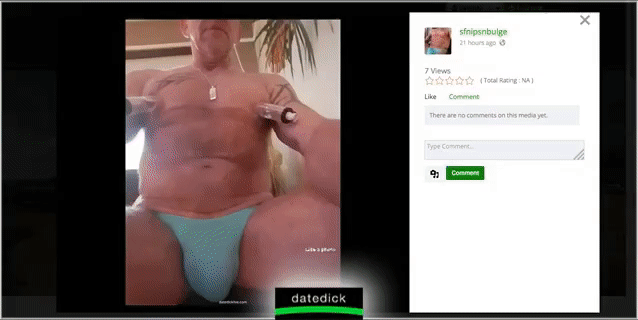
When you watch a photo in the light-box you can click on “Like“. The Uploader will get a notification. Did you know that you can watch all your liked photos all at once? Just go to your profile. Click on “Media” and then on “Likes“. You will see all photos that you have previously liked. […]
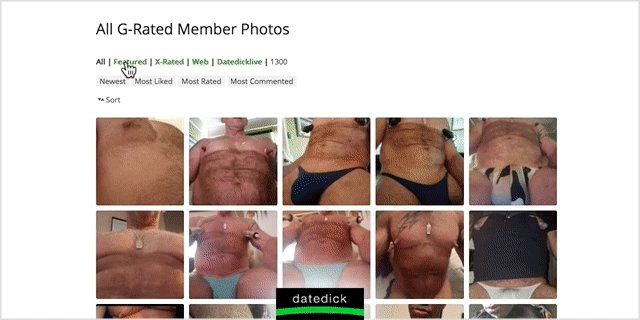
Did you know that you can sort photos in the overview? First you select which type of photos you want to watch: All, Featured, X-Rated, Web. Then you can sort by clicking the grey buttons below: Newest, Most Liked, Most Rated, Most Commented. If you click the same button again you change the sort order. […]

We have a much quicker and easier way to change your profile photo. You know how to click on the avatar to upload a new profile photo. That is a bit redundant when you want to change your profile to a photo you already have uploaded in the Media section. There is a handy little […]
Go up
